Baca Juga
BIOS (Basic Input Output System) adalah sebuah sistem dasar pada sebuah komputer yang berfungsi sebagai pengatur proses input dan output data hardware pada sebuah komputer. Biasanya program BIOS ditanamkan pada sebuah chip yang ada di mainboard komputer.
Seperti halnya processor, chip BIOS juga dibuat oleh suplayer vendor tertentu, sehingga setiap merek komputer atau laptop menggunakan program BIOS berbeda-beda. Karena hal itulah, maka interface, cara penggunaan, dan tombol pengendalian pun berbeda-beda di setiap laptop atau komputer.
Berikut adalah daftar tombol untuk masuk ke setup BIOS dari berbagai vendor dan merek komputer atau laptop
| BIOS SUPPILER | TOMBOL MASUK |
| ALR Advanced Logic Research, Inc. ® PC / PCI | F2 |
| ALR PC non / PCI | CTRL+ALT+ESC |
| AMD® (Advanced Micro Devices, Inc.) BIOS | F1 |
| AMI (American Megatrends, Inc.) BIOS | DEL |
| Award™ BIOS | CTRL+ALT+ESC |
| Award BIOS | DEL |
| DTK® (Datatech Enterprises Co.) BIOS | ESC |
| Phoenix™ BIOS | CTRL+ALT+ESC |
| Phoenix BIOS | CTRL+ALT+S |
| Phoenix BIOS | CTRL+ALT+INS |
| Acer® | F1, F2, CTRL+ALT+ESC |
| ARI® | CTRL+ALT+ESC, CTRL+ALT+DEL |
| AST® | CTRL+ALT+ESC, CTRL+ALT+DEL |
| Compaq® 8700 | F10 |
| CompUSA® | DEL |
| Cybermax® | ESC |
| Dell 400 | F3, F1 |
| Dell 4400 | F12 |
| Dell Dimension® | F2, DEL |
| Dell Inspiron® | F2 |
| Dell Latitude | Fn+F1 |
| Dell Latitude | F2 |
| Dell Optiplex | DEL |
| Dell Optiplex | F2 |
| Dell Precision™ | F2 |
| eMachine® | DEL, F2 |
| Gateway® 2000 1440 | F1 |
| Gateway 2000 Solo™ | F2 |
| HP® (Hewlett-Packard) | F1, F2 (Laptop, ESC) |
| IBM® | F1 |
| E-pro Laptop | F2 |
| IBM PS/2® | CTRL+ALT+INS setelah CTRL+ALT+DEL |
| Intel® Tangent | DEL |
| Micron® | F1, F2, atau DEL |
| Packard Bell® | F1, F2, Del |
| Seanix | DEL |
| Sony® VAIO | F2 |
| Sony VAIO | F3 |
| Tiger | DEL |
| Toshiba® 335 CDS | ESC |
| Toshiba Protege | ESC |
| Toshiba Satellite 205 CDS | F1 |
| Toshiba Tecra | ESC lalu F1 atau F2 |
Berikut beberapa contoh tampilan antar muka BIOS dari vendor masing-masing
Demikian Daftar Tombol untuk masuk ke setup BIOS dari berbagai vendor dan merek komputer masing-masing. Semoga bermanfaat
BIOS (Basic Input Output System) adalah sebuah sistem dasar pada sebuah komputer yang berfungsi sebagai pengatur proses input dan output data hardware pada sebuah komputer. Biasanya program BIOS ditanamkan pada sebuah chip yang ada di mainboard komputer.
Seperti halnya processor, chip BIOS juga dibuat oleh suplayer vendor tertentu, sehingga setiap merek komputer atau laptop menggunakan program BIOS berbeda-beda. Karena hal itulah, maka interface, cara penggunaan, dan tombol pengendalian pun berbeda-beda di setiap laptop atau komputer.
Berikut adalah daftar tombol untuk masuk ke setup BIOS dari berbagai vendor dan merek komputer atau laptop
| BIOS SUPPILER | TOMBOL MASUK |
| ALR Advanced Logic Research, Inc. ® PC / PCI | F2 |
| ALR PC non / PCI | CTRL+ALT+ESC |
| AMD® (Advanced Micro Devices, Inc.) BIOS | F1 |
| AMI (American Megatrends, Inc.) BIOS | DEL |
| Award™ BIOS | CTRL+ALT+ESC |
| Award BIOS | DEL |
| DTK® (Datatech Enterprises Co.) BIOS | ESC |
| Phoenix™ BIOS | CTRL+ALT+ESC |
| Phoenix BIOS | CTRL+ALT+S |
| Phoenix BIOS | CTRL+ALT+INS |
| Acer® | F1, F2, CTRL+ALT+ESC |
| ARI® | CTRL+ALT+ESC, CTRL+ALT+DEL |
| AST® | CTRL+ALT+ESC, CTRL+ALT+DEL |
| Compaq® 8700 | F10 |
| CompUSA® | DEL |
| Cybermax® | ESC |
| Dell 400 | F3, F1 |
| Dell 4400 | F12 |
| Dell Dimension® | F2, DEL |
| Dell Inspiron® | F2 |
| Dell Latitude | Fn+F1 |
| Dell Latitude | F2 |
| Dell Optiplex | DEL |
| Dell Optiplex | F2 |
| Dell Precision™ | F2 |
| eMachine® | DEL, F2 |
| Gateway® 2000 1440 | F1 |
| Gateway 2000 Solo™ | F2 |
| HP® (Hewlett-Packard) | F1, F2 (Laptop, ESC) |
| IBM® | F1 |
| E-pro Laptop | F2 |
| IBM PS/2® | CTRL+ALT+INS setelah CTRL+ALT+DEL |
| Intel® Tangent | DEL |
| Micron® | F1, F2, atau DEL |
| Packard Bell® | F1, F2, Del |
| Seanix | DEL |
| Sony® VAIO | F2 |
| Sony VAIO | F3 |
| Tiger | DEL |
| Toshiba® 335 CDS | ESC |
| Toshiba Protege | ESC |
| Toshiba Satellite 205 CDS | F1 |
| Toshiba Tecra | ESC lalu F1 atau F2 |
Berikut beberapa contoh tampilan antar muka BIOS dari vendor masing-masing
Demikian Daftar Tombol untuk masuk ke setup BIOS dari berbagai vendor dan merek komputer masing-masing. Semoga bermanfaat
Thanks for reading:
Tombol Masuk BIOS dari Berbagai Merek Laptop





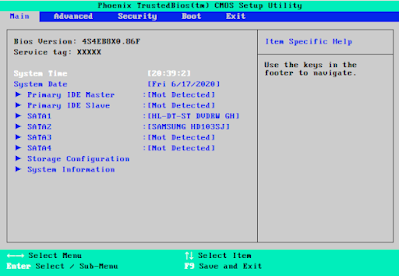
0 Komentar